Microsoft last week announced that Microsoft 365 Copilot would soon be available, and it appears to be a major game-changer.
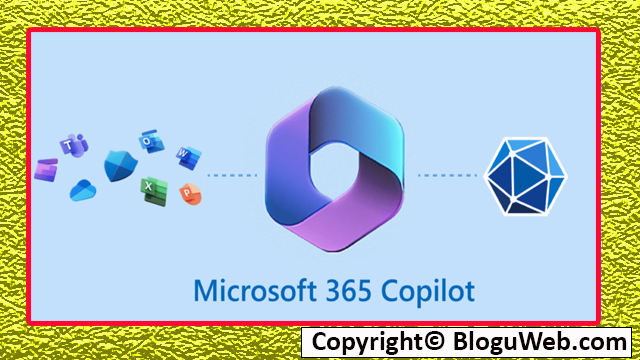
At the enterprise level, it will assist you in finding anything you require both inside and outside the company, and it will eventually learn details about you and your business that will enable it to handle a large portion of your email, typing, and presentation preparation while also improving your appearance in front of your boss and peers. However, it is still in its early stages and only a shadow of what it will eventually become.
Let’s look at how Microsoft 365 Copilot is likely to develop as Apple, Google, and others battle it out to match or surpass it.
We’ll end with my Product of the Week, a brand-new 2-in-1 Dell Latitude 9440 that is built to last and has a day’s worth of battery life.
Spend $30 on Your Own AI
People are apparently upset about this announcement because getting this feature will cost you or your business $30 per user per month. People are upset because Microsoft doesn’t prepare the market before taking pricing actions. In other words, unless you have been pricing the more constrained versions, which tend to be more expensive, the perception of what an AI is worth is that the price is excessive.
How much should your own AI be worth?
According to the studies I’ve read, once you learn how to use generative AI and it figures out how to collaborate with you, productivity gains can range from 30% to 80%, meaning you either work a lot less or accomplish a lot more in a given amount of time.
That ought to be a simple choice for the business. Because so many productivity promises have turned out to be false, IT professionals tend to be wary of them. However, the work to estimate the benefits was done by a Wharton professor, not Microsoft, who made this assertive claim.
Suppose you earn $60,000 annually. A 30 percent increase in productivity should be worth $20,000 a year, which is significantly more than $30 a month, and an 80 percent gain would be worth about $48,000, or $2,000 a month.
By utilizing the AI more frequently and becoming a better user of it, you can reach the higher range. As the AI learns to perform more of the repetitive work or starts putting your ideas into action more precisely and efficiently, the potential value of this tool, especiallyAs it develops, it might end up being more than just a portion of your salary.
This is a great value, and I don’t know why Microsoft doesn’t try to put the cost in context. Only the fact that Copilot won’t be available until later this year is keeping me from purchasing it.
Microsoft 365 Copilot’s Impending Future
I hope that Microsoft revisits the Cortana idea and does it right this time with the full avatar I predict that this tool will eventually turn into a real AI-powered digital assistant.When supported by generative AI, it will take the place of Clippy—I preferred F1—and turn into a true assistant.
Imagine having a digital assistant who can arrange your travel, keep an eye on your accounts, tell you more about the people you receive calls from, texts from, or letters from, protect you from phishing scams, and answer your phone calls. It can give you better notifications about worldwide news and events that interest you, or it can simply assist you in writing so you can continue to be humorous without jeopardizing your career by telling the wrong joke.
The more Microsoft Copilot develops, the more it will assist you with mundane and repetitive tasks, be able to represent you at meetings, and share information that has been given permission on your behalf. It will be able to help you deal with people who have difficult-to-understand accents or speak in other languages and suggest just the right response to a challenge or snide remark.
In other words, you and the AI will be able to collaborate because it will be similar to having a personal assistant who is familiar with your company, the internet, and you.more effectively than the sum of their individual parts.
In order to create ever-more capable AI functions, all microprocessor vendors are incorporating specialized AI capabilities into their upcoming processor generations. Microsoft is making efforts to make 365 Copilot utilize this technology. The performance of AI should significantly improve by the following year, rendering obsolete the 30–80% benefit as the gains continue to rise.
We’re done now.
Microsoft is one of the most active generative AI companies, and it is here to stay. It introduced AI to Bing and is bringing it to the enterprise with cutting-edge offerings that safeguard the company’s information while enabling employees to use an ever-more-capable AI assistant.
Sadly, Microsoft is not working as hard as it once did to create demand and make sure influencers are knowledgeable and helpful. This will slow adoption but give us more time to master these new skills before we too become obsolete.
It’s only a matter of time before that prerequisite includes the various AI products Microsoft and others are bringing to market. In order to prevent becoming obsolete, I advise learning to use these tools as soon as possible.
In the end, I would have told you that you were crazy if you had asked me at the time Windows 95 first came out whether we would have our own AI for only $30 per month a few decades later. Last week, as Microsoft 365 Copilot entered the market, it started to seem much less crazy.Before the year is over, it ought to be made public.
2 in 1 Dell Latitude 9440
Similar to the majority of 2-in-1s, the Dell Latitude 9440 2-in-1 laptop weighs approximately one pound more than similar laptops in its class. Yet it feels more substantial than lighter laptops because of its added weight.
It is among the priciest items in its category, costing $2,369 in total. However, if you abuse your laptop like I do, its sturdy construction should allow it to survive.
It has the newest Wi-Fi 6E for additional wireless connectivity, and you can get it with a WAN interface (a free upgrade that also comes with a fingerprint reader) if you wish to have a mobile phone network connection experience. Along with being a standard 2-in-1, you can use it to watch videos while traveling in coach or to project presentations to share with others across a table.
Dell has made significant improvements to the way it presents its products, as evidenced by the way this laptop is packaged. The Latitude 9440 2-in-1 comes in a sleek, black box that is both environmentally responsible and aesthetically pleasing.
Although the laptop has few ports, not many of us use a lot of accessories with it. Additionally, we no longer need a laptop with a ton of ports because many business monitors can power the computer and add extra ports. With its three USB-C ports, the 9440 does support Intel’s Thunderbolt 4 standard, offering plenty of expansion capacity with practically any Thunderbolt dock.
Better wireless performance is made possible by its dual network capability. Its nice 513 nit display should work well outside, unlike most notebooks in its class, which have closer to 300 nits. Independent assessments reveal that the colors are strikingly true for any computer, even a laptop.
Because of its eleven practical hours of battery life, you should be able to leave your power supply at home or in your computer bag and charge it overnight if you don’t want to worry about having to find a plug.
All things considered, the Dell Latitude 9440 2-in-1 laptop is outstanding and my pick for Product of the Week.